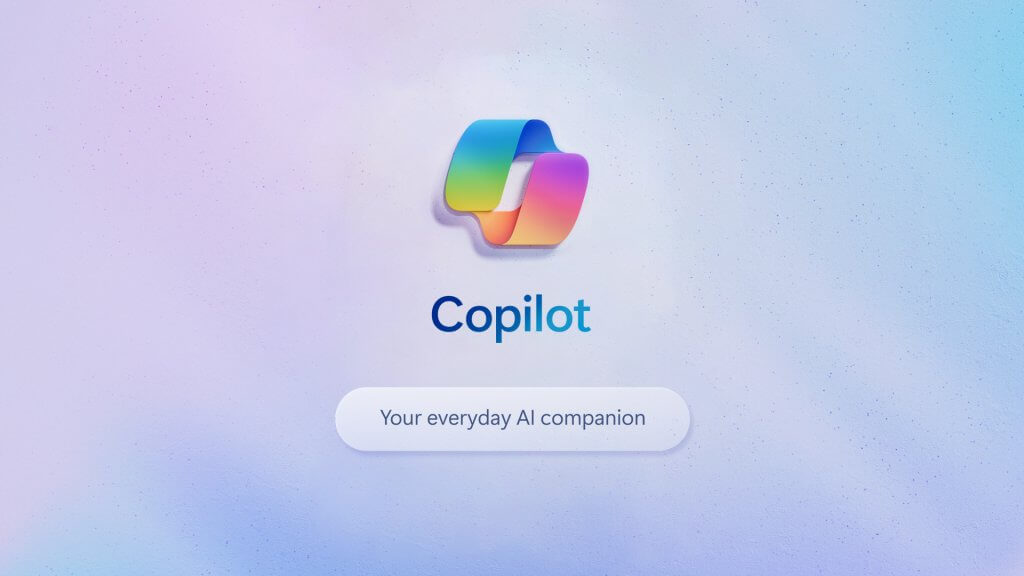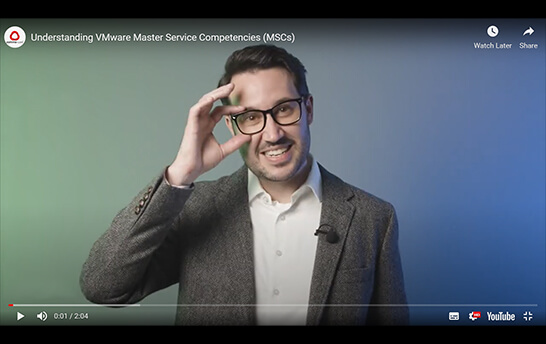By Alex Parkinson, Public Cloud Practice Manager
![]()
For those of you that I haven’t had the pleasure of meeting yet, I’m Alex and I work as one of Ingram Micro’s UK-based practice managers, overseeing the professional services portfolio for public cloud solutions – encompassing Microsoft Azure, Copilot, Microsoft 365, and AWS, with my team of specialist architects and consultants making up our EMEA Centre of Excellence.
![]()
Early adoption of Copilot
Now unless you have been living under a rock for the past few weeks (or on paternity leave like one of my close colleagues – congrats by the way, Pete!) you’ll perhaps have noticed that the last few weeks have been absolutely jam-packed with ‘Copilot this’ and ‘Copilot that’. The release of Copilot for Microsoft 365 into the channel has seemingly lit a figurative fire and I wanted to take some time to share my experience as an early adopter.
Being part of a business like Ingram Micro that spans the globe, it has been both a great pleasure and an insightful learning experience to be one of an incredibly small group of Copilot champions. But what has this experience taught me so far, and what really is Copilot for Microsoft 365?
A learning curve
I’d have to say that ‘Baptism of fire’ is the term that first springs to mind when I think back to where my Copilot journey started the best part of six months ago. I remember very well the excited feeling when my Copilot license was first enabled, but quite quickly realised that despite having used other services such as ChatGPT, Copilot for Microsoft 365 was quite something else. In a time where there was very little out there in terms of guidance, prompt hints, or training, it really was an interesting, and perhaps challenging at times, period of self-learning and development whilst I got to grips with a tool that had such well-marketed promise and potential. Six weeks in, and having been through a rollercoaster of emotions, Copilot was quite quickly starting to become my go-to tool of choice. I also started to realise that Copilot was saving me quite a bit of time especially with digesting lengthy email conversations, giving me a great starting point for writing emails and documents, quickly answering questions, and giving me unique insights and feedback across my working practices.
Set up for success through education and support
Looking back on the experience of my first six weeks, I liken this to learning to drive. At 17 I was fortunate enough to have a car, but what value did I really get out of that car before I passed my test (other than the similar sense of excitement and pride I had with Copilot), and just how long would it have taken to pass my test without the support, guidance and education from my instructor and parents? Copilot is no different, and I’d urge any business considering adopting Copilot to make sure that your workforce is truly prepared for what’s to come. Take the time to educate and upskilling your users, enabling a great foundation to drive the adoption of Copilot within your business.
Evangelising Copilot
The six weeks that followed the first were some of the busiest I’ve had in recent years – evangelising about Copilot and bringing it to life through demo, across our UK partner base through blogs, podcast, webinars and more. One standout event was in early January when I had the pleasure of co-presenting a webinar with another close colleague of mine – Mike Markey, bringing Copilot to life across our partner community. We had an amazing agenda covering everything from what Copilot is and how it works under the hood (amazing job there Mike), to showcasing Copilot in action and our readiness proposition. But what really hit home was the mass audience we had consistently across the webinar, despite a sizeable overrun in running time. Now much as Mike and I make for quite the dynamic duo, this highlights the buzz and excitement around the Copilot topic, and arguably AI in general.
Current use and benefits
Fast forward six months and I now start every working day in Microsoft 365 Chat (whether I’m at home, in the office, or even on the train), very quickly understanding what I’ve missed from the previous day, and what my schedule looks like for the day ahead. With the ability to ask Microsoft 365 Chat any question – like “When is my MD next free to catch up?”, or “Can you help me prepare for my next meeting with Microsoft?”, it is fast becoming the personal assistant that I never had. Copilot really is an amazing tool that can save you time in everyday tasks and I’m really seeing that value and return. Although, I still question how much faster that value would have been realised if I’d had an educated understanding of how to structure my interactions with Copilot to get the best output.
Driving readiness and adoption
At Ingram Micro, we started small in terms of our Copilot adoption. However, after 6 months of experience, I can confidently say that Copilot is now something I can’t live without. For organisations thinking about starting small, you’ll soon start to realise that it’ll be a game-changer in your daily work that should extend to all functions of the organisation.
With the insight that this journey of Copilot self-development brought, shared experiences across our Copilot champion group, and my background in Microsoft services, we were compelled to start working on a programme of readiness. Leveraging the collective hands-on experience our team at Ingram Micro has with Copilot, and some amazing support across our EMEA and global teams (with a big shout out to Bri, Andreas, Sophie, Glenn, and Dwain), I’m proud to say that this programme now forms the Copilot readiness and adoption journey that Ingram Micro has out in the global marketplace today.
If you or your customers are interested in Copilot for Microsoft 365, your readiness and adoption journey is well worth considering, with our phase one offer covering:
- Commercial validation
- Technical Readiness and Remediation
- Workforce Readiness and Adoption
To close out for today, I wanted to pen an answer to one of the most common questions I’m being asked at the moment:
“Does Copilot for Microsoft 365 really live up to the hype?”
From an early adopter to an evangelist, my viewpoint is that like with most things, there will always be room for further improvement and enhancements. That said, Copilot truly is an indispensable tool that I use on an hourly basis throughout my working day. With the right level of technical enablement and workforce readiness, it will most definitely streamline your day-to-day tasks and save you time. Don’t just take my word for it – experience it for yourself…
Please feel free to contact me to discuss Copilot for Microsoft 365 opportunities in more detail.