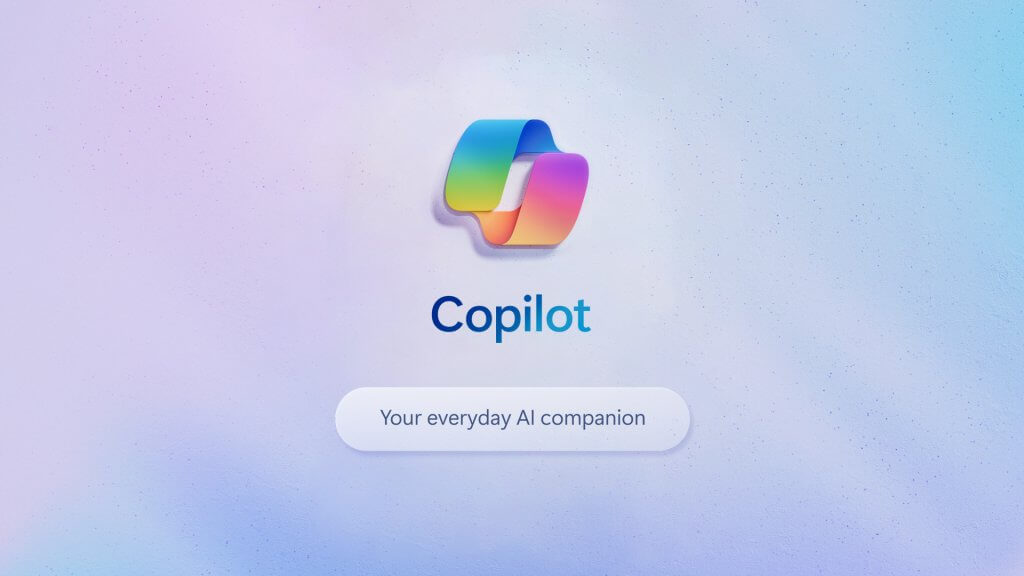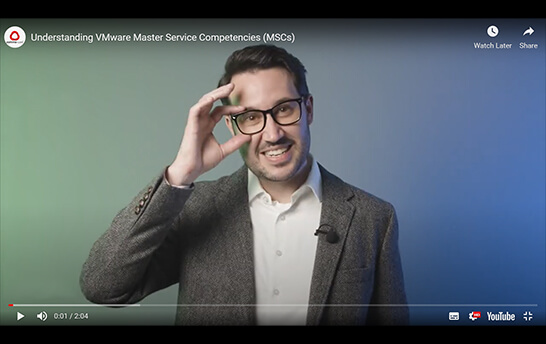![]()
Embrace the Future: Modernising Windows Server 2012 Workloads in AWS
In the rapidly evolving technology landscape, staying stagnant can be detrimental to a business’s growth and competitiveness. As the end of support date for Windows Server 2012 looms closer (October 10, 2023), it’s time for organisations to view this impending deadline not as a problem but as an opportunity for modernisation. In this blog we discuss why customers should consider migrating their Windows Server 2012 workloads to Amazon Web Services (AWS) with a focus on modernisation, rather than a mere lift-and-shift migration approach.
The Window of Opportunity for Modernisation
Instead of ‘kicking the can’ further down the road by opting for a traditional lift-and-shift migration, organisations should see this moment to modernise their workloads. Here’s why:
- Enhanced Performance: Windows Server 2012 is a capable operating system, but it pales in comparison to the capabilities of the latest Windows Server versions and AWS services. Modernising allows you to tap into superior performance, enabling your applications to run faster and more efficiently.
- Cost Optimisation: A lift-and-shift migration might save immediate costs, but modernisation can lead to long-term cost savings. By leveraging AWS’s pay-as-you-go pricing model and optimising your architecture, you can reduce operational expenses over time.
- Security and Compliance: Outdated software poses significant security risks. Modernising to the latest Windows Server versions and integrating AWS security features fortifies your infrastructure against evolving threats and helps maintain compliance with industry regulations.
- Scalability: Modernised workloads in AWS can easily scale up or down to meet changing demands. This scalability is invaluable for handling spikes in traffic or accommodating business growth without significant effort.
- Agility and Innovation: AWS offers a multitude of advanced services and tools for innovation. By modernising, you position your customers organization to take advantage of these services, fostering a culture of innovation and agility.
- Improved Management: Modern architectures are often easier to manage and automate. This reduces the burden on IT staff, freeing them to focus on more strategic tasks.

Let’s now outline the process that Ingram Micro follows to assist customers in migrating Windows Server 2012 workloads to AWS:
- Assessment and Planning: Our process begins with a thorough assessment of your customers’ existing workloads, encompassing Windows Server 2012 and beyond. During this phase, we identify areas where modernisation can yield the most significant benefits. We will then support the development of a modernisation plan (with a focus on refactoring and optimising your customers’ applications, workloads, and services), outlining goals, timelines, resource allocation, and the total cost of ownership.
- Design and Framework Deployment: Given AWS’s extensive range of services suitable for modernisation, such as Windows Server 2019 on AWS Elastic Compute Cloud (EC2), AWS Lambda, Amazon RDS, and more, we collaborate closely with your customers to determine the most appropriate services architecture aligned with their modernisation objectives. After design approval, we proceed to build and configure the AWS environment to a secure and stable baseline, in preparation for migration.
- Data Migration: We ensure the secure and seamless migration of your customers data and applications to AWS, using tools like AWS DataSync , AWS Application Migration Service (MGN) or other suitable solutions. Throughout the data migration process, we maintain a strong emphasis on data integrity and implement encryption measures to safeguard sensitive data.
- Testing and Validation: We rigorously test your customers modernised workloads to ensure they perform as expected in the new environment. Any issues identified during this phase are promptly addressed.
- Deployment and Monitoring: We deploy your customers modernised workloads in AWS and set up monitoring using AWS CloudWatch to track performance, security, and cost.

This structured approach ensures a smooth and effective migration process for your customers, ultimately helping them leverage the benefits of modernisation in the AWS environment.
In conclusion, the pending end of support for Windows Server 2012 is not a roadblock; it’s a catalyst for transformation. By modernising your workloads in AWS, you can future proof your customers infrastructure, unlock new capabilities, enhance security, and position your customers organisation for innovation. Don’t merely migrate; embrace the future of technology. Modernise your Windows Server 2012 workloads in AWS and help your customers business thrive in the dynamic digital landscape.
If you are keen to explore how Comms-care can assist in enhancing your customers’ experience, don’t hesitate to get in touch with your dedicated Ingram Micro or Comms-care sales representative, or you can reach us at enquiries@comms-care.com.